| Download Software | |
| NetDefend SOHO UTM | |
| NetDefend IPS Firewall | |
| NetDefend UTM Firewall | |
| Download Documentation | |
| NetDefend SOHO UTM | |
| NetDefend IPS Firewall | |
| NetDefend UTM Firewall | |
| FAQ | |
| NetDefend Firewall Series | |
| Product Demo | |
| Customer Service |
|
   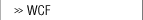   |
| |||||||
| |||||||
 | |||||
| |||||
| |||||
 May 13, 2024 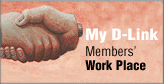
| |||||









